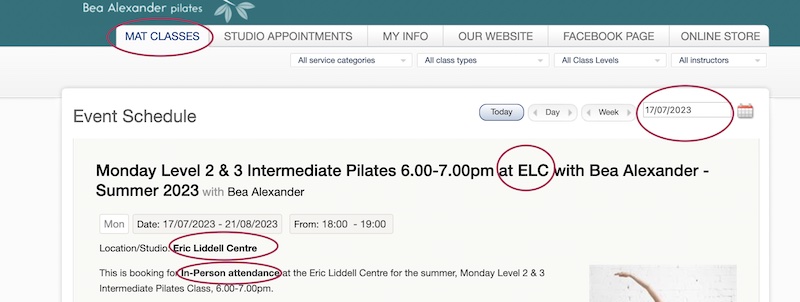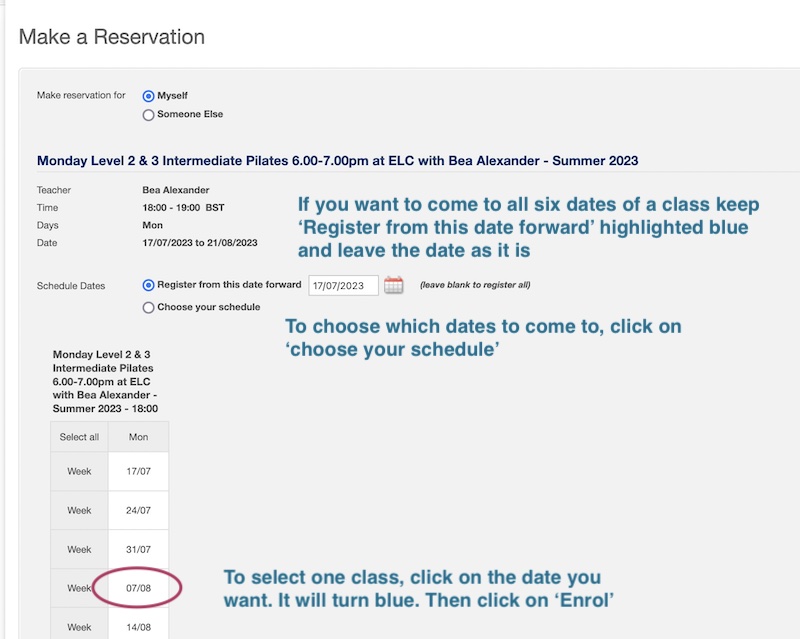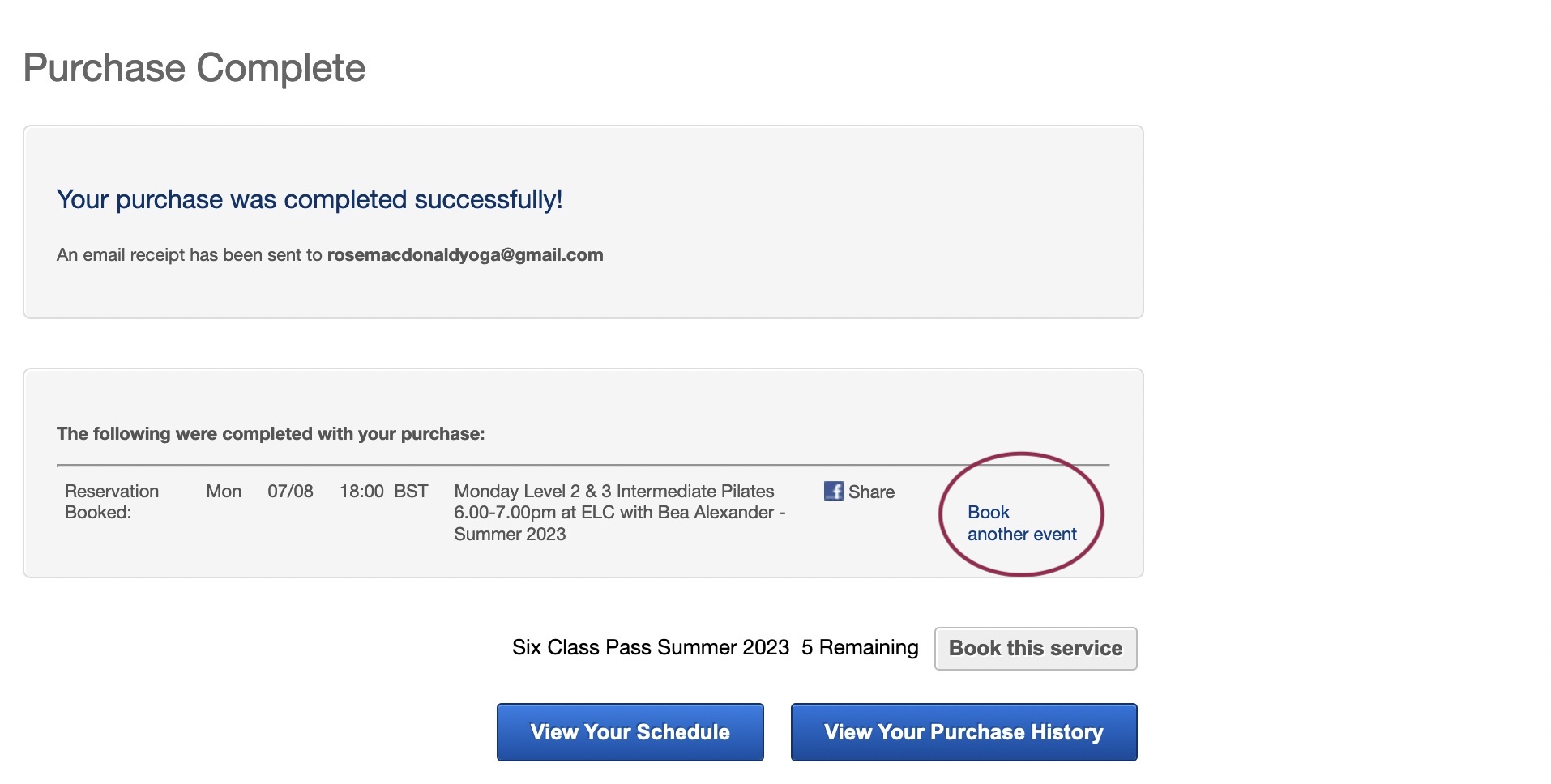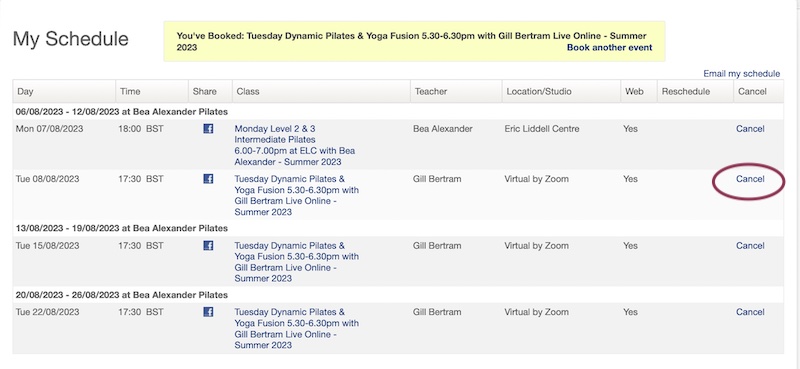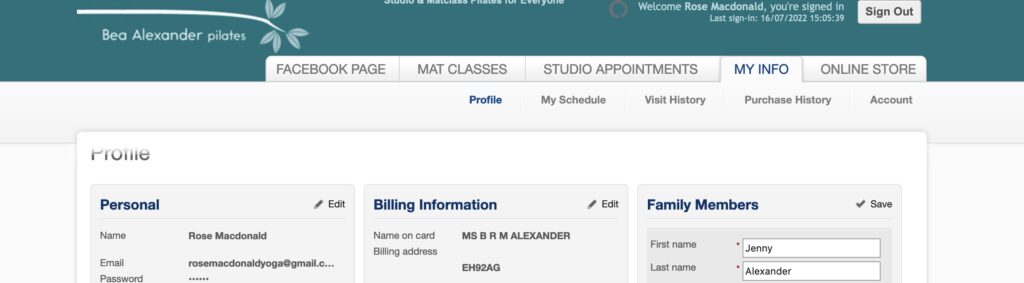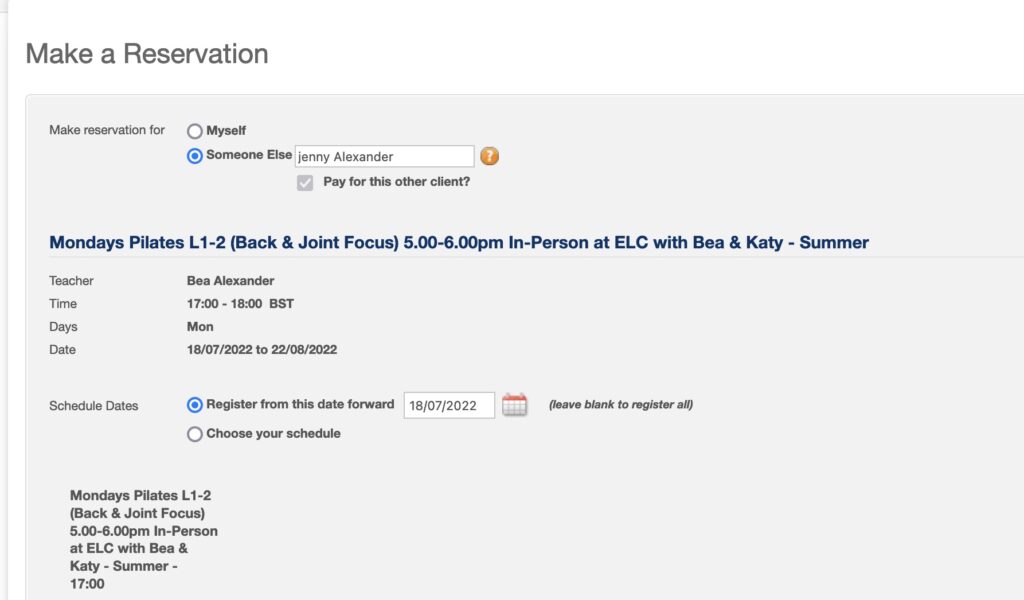This is a Step-By-Step Guide to Booking & Re-scheduling your Pilates Mat Classes 
This Summer, you buy a flexible pass for twelve or six classes. You can also buy one-off / individual classes.
You can choose any of our classes to attend during the six weeks of the summer term. You can mix up different classes and ways to attend, attending some in-person and some online, if that suits you.
You will of course get the most benefit from regular attendance.
2. Go to the top tabs and click on ‘Mat Classes’ . This will show you all the available mat classes this Summer 2023. You can sort them by teacher, time, day, venue, online.
3. Notice that for most classes there are two registrations of the same class, one labelled in-person and one labelled online. Select the attendance you would like. You can see in the image below where the classes are clearly labelled if they are in-person at a venue or if they are online. Below the class is at the Eric Liddell Centre.
4. Make sure you select a date from the 17th of July onwards in the date selection area, top right corner (or you will see the spring classes or no classes).
5. Go to the first class you would like to book for, for example, Monday Level 2 & 3 Intermediate Pilates at Eric Liddell with Bea 6.00-7.00pm, as selected below. Click one ‘Sign Up Now’ and it takes you to a list of the class dates. Click on the date(s) you wish to attend. When you click on a date, it turns blue. Click on ‘Enrol’.
6. When you click on enrol, it will show you three different ‘Series and Memberships’, a twelve-class pass, a six-class pass, and a single class.
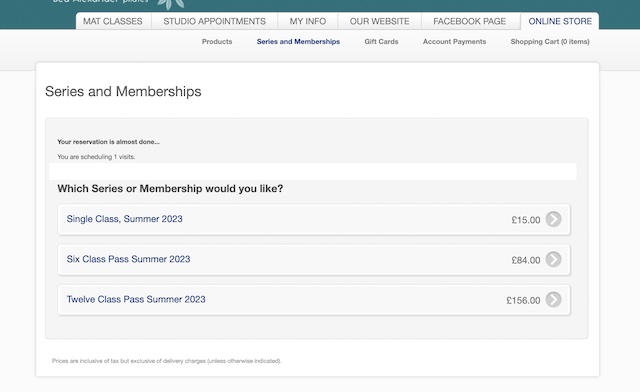 7. Choose which number of classes you would like to book (regardless of the number you have just chosen in your first booking: This example has selected one date – 7th August – for the Level 2 & 3 Monday class, but the person wants to buy a six-class pass, so clicked on that.)
7. Choose which number of classes you would like to book (regardless of the number you have just chosen in your first booking: This example has selected one date – 7th August – for the Level 2 & 3 Monday class, but the person wants to buy a six-class pass, so clicked on that.)
8. Pay for your six-class pass. Your schedule will show and it will have the line ‘book another event’ next to the class(es) you have already booked. It will also tell you how many passes you have left to use.
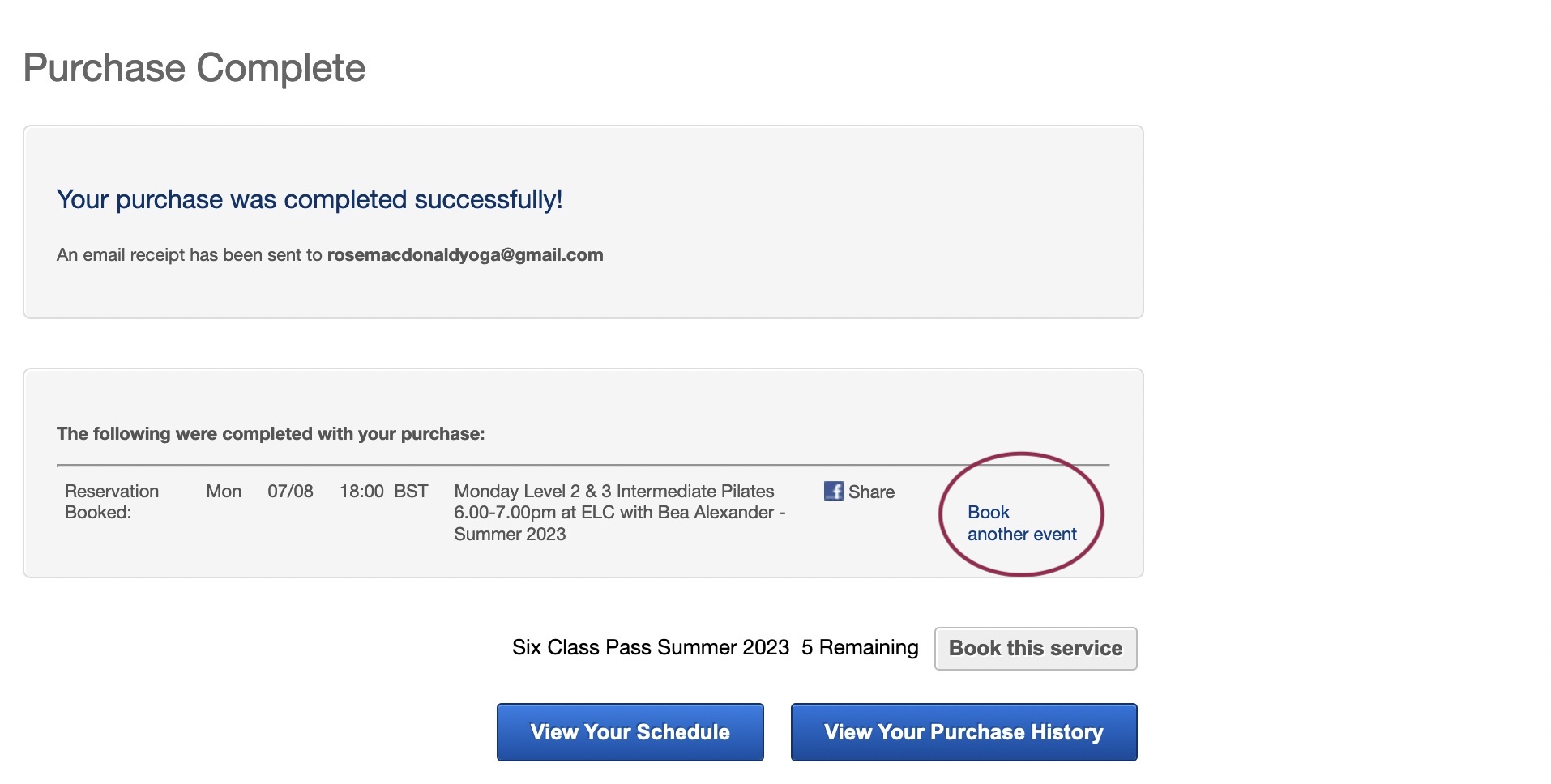
9. If you click on ‘Book another event’, it will take you back to the list of mat classes and you can select the next class and dates you wish to attend, for example, two Tuesday Dynamic Pilates & Yoga Fusion classes online 5.30-6.30pm. Click on the two dates you wish to attend and click on ‘Enrol’. As you have paid for a six-class pass, it will register you and not ask you to pay again.
10. Your schedule will come up again and show these three classes you have now booked for.
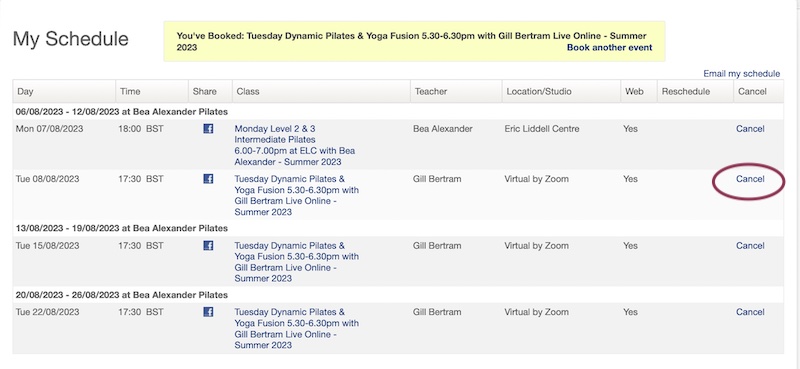
11. You can then repeat the process, selecting another three classes, so you have used up all of your six-class pass
12. If you made a mistake in your bookings, or later realise you cannot attend a class, go to ‘My Schedule’ and click on ‘cancel’, and it will cancel that class and you can re-book another one. We do have a 24 hour cancellation window, so we have some idea of who is coming to class, and to give others the chance to book in-person spaces, so do think ahead if you know you don’t feel well or are going to be busy.
13. You do not need to book all your paid-for classes at once. If you are not yet sure when you want to attend all of them, you can book in a few, and go back in to your account at another time and register for the other classes you wish to attend, using your pass. All passes must be used by the 25th of August. You cannot ‘carry over’ any payments to the Autumn.
How to Book For Other People
1. You do each person’s booking separately. Please do not buy two terms / blocks under your name and hope this means you have booked someone in to a class. Their name will not register.
2. In your MINDBODY account you should have a ‘relationship’ set up with the other person/people you book and pay for. You can see whether you do by logging in to your account. Look under ‘My Info’ and there is a section which says ‘Family Members’. You can check these are set up correctly with the right email for your family members so they get sent the booking and you can say whether you are paying for them
See this screen shot of my test client who has a relationship set up with a sibling
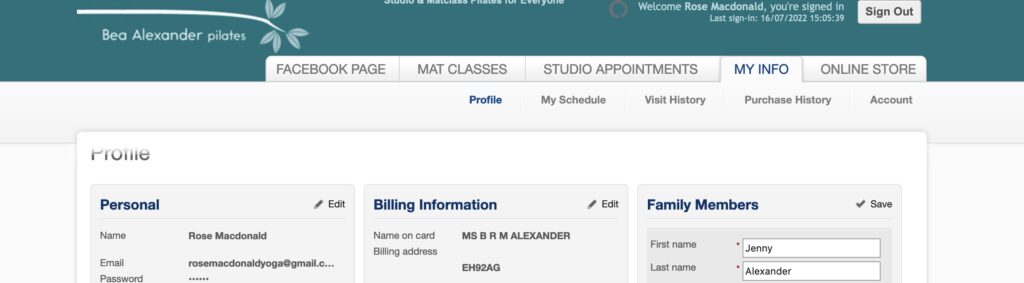
4. When you go in to your own account and search in Mat Classes for the class you want to book your friend/family member in to, search as usual but then select ‘Make a reservation for someone else’. Then it will put their name in the register and also send them the reminder emails and confirmations as long as you have set up their email correctly in family members.
You enter the other person’s name and if you have put in ‘relationships’ that you are paying for them, the tick will light up. You then select which class you want to book them in for.
If this seems convoluted, booking for someone else, it is so the system can add the atendees name to each class register. It is not as simple a procedure as buying anonymous tickets for the cinema or theatre. Hope that helps!

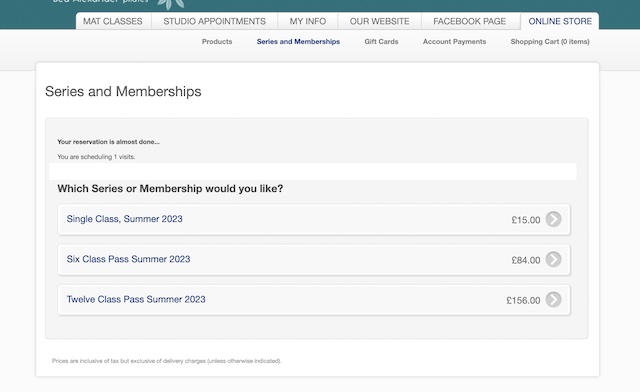 7. Choose which number of classes you would like to book (regardless of the number you have just chosen in your first booking: This example has selected one date – 7th August – for the Level 2 & 3 Monday class, but the person wants to buy a six-class pass, so clicked on that.)
7. Choose which number of classes you would like to book (regardless of the number you have just chosen in your first booking: This example has selected one date – 7th August – for the Level 2 & 3 Monday class, but the person wants to buy a six-class pass, so clicked on that.)